- Published on
- Authors

- Name
- Atharva
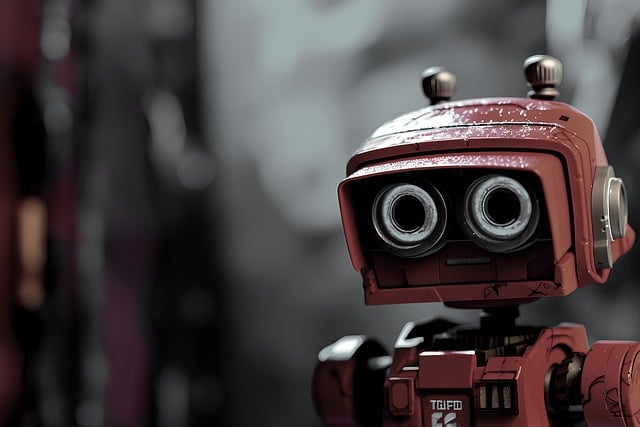
Editing images involves a range of techniques designed to enhance the visual appeal, correct issues, and achieve the desired outcome. Here’s a comprehensive guide to common image editing techniques, including their purposes and practical applications:
1. Cropping
Purpose: To remove unwanted parts of an image and improve composition.
Techniques:
- Aspect Ratio Adjustment: Crop to specific ratios (e.g., 1:1 for Instagram, 16:9 for widescreen).
- Rule of Thirds: Use cropping to align key elements along the grid lines or intersections.
Tools: Photoshop, Lightroom, GIMP, online tools like Pixlr.
2. Resizing
Purpose: To change the dimensions of an image to fit specific requirements.
Techniques:
- Maintain Aspect Ratio: Resize while preserving the original proportion to avoid distortion.
- Resampling: Use methods like bicubic or nearest-neighbor resampling to adjust image size.
Tools: Photoshop, Lightroom, GIMP, online tools like Canva.
3. Adjusting Exposure and Brightness
Purpose: To correct or enhance the lighting in an image.
Techniques:
- Exposure Adjustment: Increase or decrease the overall brightness of the image.
- Highlight and Shadow Adjustment: Fine-tune specific areas to recover details in bright or dark regions.
Tools: Photoshop, Lightroom, GIMP.
4. Color Correction and Enhancement
Purpose: To adjust colors for accuracy or artistic effect.
Techniques:
- White Balance: Correct color temperature to remove color casts.
- Saturation and Vibrance: Adjust the intensity of colors.
- Color Balance: Modify color levels for different channels (red, green, blue).
Tools: Photoshop, Lightroom, GIMP, online tools like Fotor.
5. Sharpening
Purpose: To enhance details and clarity in an image.
Techniques:
- Unsharp Mask: Apply sharpening to enhance edges and fine details.
- High Pass Filter: Sharpen selectively using high pass filtering.
Tools: Photoshop, Lightroom, GIMP.
6. Noise Reduction
Purpose: To reduce graininess and digital noise in an image.
Techniques:
- Reduce Noise: Use noise reduction sliders to smooth out grainy areas.
- Gaussian Blur: Apply a slight blur to reduce noise while preserving details.
Tools: Photoshop, Lightroom, Neat Image, Topaz DeNoise.
7. Retouching and Healing
Purpose: To remove blemishes, imperfections, or unwanted elements.
Techniques:
- Clone Stamp Tool: Duplicate pixels from one part of the image to another.
- Healing Brush: Blend imperfections with surrounding areas for a natural look.
- Spot Removal: Correct small blemishes or dust spots.
Tools: Photoshop, Lightroom, GIMP.
8. Dodging and Burning
Purpose: To adjust exposure selectively in certain areas to enhance depth and focus.
Techniques:
- Dodging: Lighten specific areas of the image.
- Burning: Darken specific areas to add contrast and depth.
Tools: Photoshop, Lightroom.
9. Adding Filters and Effects
Purpose: To apply artistic styles or mood to an image.
Techniques:
- Instagram Filters: Apply preset filters for a specific look.
- Custom Effects: Use tools to add vintage, sepia, or other creative effects.
Tools: Photoshop, Lightroom, Instagram, online tools like Canva.
10. Working with Layers
Purpose: To apply edits non-destructively and manage multiple elements.
Techniques:
- Adjustment Layers: Apply edits like color correction or exposure adjustments without altering the original image.
- Layer Masks: Hide or reveal parts of a layer to control visibility and blending.
Tools: Photoshop, GIMP.
11. Creating Masks and Selections
Purpose: To isolate and edit specific parts of an image.
Techniques:
- Quick Selection Tool: Select areas quickly based on color and texture.
- Layer Masks: Apply adjustments or effects only to selected areas.
Tools: Photoshop, Lightroom, GIMP.
12. Text and Graphics
Purpose: To add textual information or graphical elements to an image.
Techniques:
- Text Layers: Add and style text using various fonts and effects.
- Shapes and Icons: Incorporate shapes, icons, or other graphical elements.
Tools: Photoshop, Canva, GIMP.
Practical Examples
Example 1: Enhancing a Portrait
- Crop the Image: Focus on the subject’s face using the Rule of Thirds.
- Adjust Exposure: Increase brightness to highlight facial features.
- Retouch Blemishes: Use the Healing Brush to smooth out skin imperfections.
- Sharpen the Image: Apply subtle sharpening to enhance details.
Example 2: Optimizing a Landscape Photo
- Resize: Adjust the dimensions to fit a specific print size.
- Color Correction: Adjust white balance and saturation to make colors more vivid.
- Noise Reduction: Smooth out any noise, especially in low-light areas.
- Add a Filter: Apply a subtle filter for a creative effect.
Summary
Effective image editing involves a variety of techniques, each serving different purposes to enhance or correct images. By mastering these techniques, you can improve the quality, composition, and visual appeal of your photos, whether for personal use, professional projects, or creative endeavors.
View for more resources
- [Importance](https://freecropimage.com/blog/importance/)
- [Guide](https://freecropimage.com/blog/nested-route/guide/)
- [Various Components](https://freecropimage.com/blog/components/)
- [Quality Matters](https://freecropimage.com/blog/quality-matters/)